'program/windows(native)'에 해당되는 글 3건
- 2023.05.10 How to prevent a services from being stopped by administrative users.
- 2009.01.01 pictograph
- 2007.12.16 RegSvrHelp 6
How to prevent a services from being stopped by administrative users.

It is almost impossible to prevent administrators from stopping services.
But there are some ways to make it difficult for them.
- Ignoring the stop notification
SetServiceStatus function (winsvc.h) - Win32 apps
Updates the service control manager's status information for the calling service.
learn.microsoft.com
If you call this function without 'SERVICE_ACCEPT_STOP' in dwControlsAccepted member in SERVICE_STAUS structure, the service ignores the stop notification.
- Chaning the access control on the service
// Get an acl of the service
ATL::CDacl dacl;
bool result = ATL::AtlGetDacl(L"serviceName", SE_SERVICE, &dacl);
// Traverse all access masks
for (UINT index = 0; index < count; ++index) {
CSid aceSid;
ACCESS_MASK mask = 0;
BYTE type = 0;
BYTE flags = 0;
GUID objectType;
GUID inheritedObjectType;
dacl.GetAclEntry(index, &aceSid, &mask, &type, &flags, &objectType, &inheritedObjectType);
}
// Change & Set acess mask
// Remove old ace
dacl.RemoveAce(speciifcIndex);
// Remove permissions(SERVICE_CHANGE_CONFIG & SERVICE_STOP)
specificMask &= ~SERVICE_CHANGE_CONFIG;
specificMask &= ~SERVICE_STOP;
// Add new ace
result = dacl.AddAllowedAce(specificSid, specificMask, specificFlags); invalid-file
invalid-file
Unicode
 invalid-file
invalid-file
Ascii
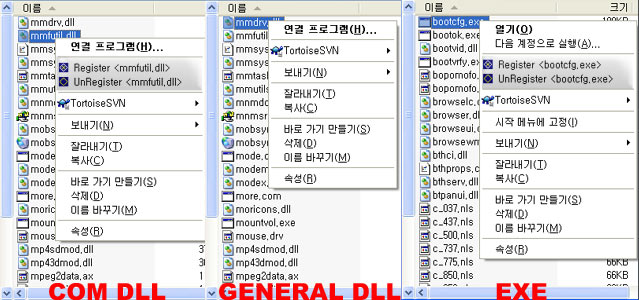
Introduction
RegSvrHelp는 ContextMenu( Windows Shell에서 오른쪽 버튼을 누를 때 )에서 Windows COM 객체를 등록하는 기능을 한다.
- dll 형태(ocx 포함): dll이 일반 dll인지 com인지 판단을 하여 context
menu에 나타난다.
- exe 형태: exe는 현재 com인지 일반 exe인지 판단하는 기능이 없으므로 모든 exe에 대해서 context menu가 나타나며 메뉴를 선택 시 (실행파일 에 –RegServer/-UnRegServer 의 argument를 붙여서 실행하게 된다.
특히 Vista OS에서 UAC가 설정 된 경우 command 창의 RegSvr32 파일을 이용해서 COM 객체를 등록할 때는 매우 불편한데 RegSvrHelp를 이용할 경우 좀 더 편하게 작업이 이루어질 수 있다.
OS
Package는 2가지가 제공된다.
- setup.exe: Ascii version으로 Win98 – Vista까지 지원된다.
- setupU.exe: Unicode version으로 Win2000 - Vista까지 지원된다.
Install
설치는 아래 zip 파일 중 하나를 택해서 압축을 풀고 .msi 를 실행 시켜 install를 하면 설치는 완료된다.
ps : 버그 사항은 댓글로 달아 주세요..
 Prev
Prev

 Rss Feed
Rss Feed